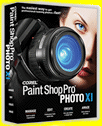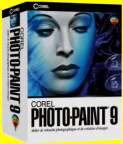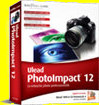|
To find the exact colours of the photographed subject, it is enough to correct the reference photo in your graphic software.
The correction work consists in measuring the grey of the Digi Grey on the reference photo. The software calculates the deviation on your place and makes the settings for retrieving the true colours. It is then enough to apply this correction to the other photos taken in the same conditions.
To show how to use the Digi Grey in various softwares, we have chosen a photo which presents an extreme color cast (see opposite). If you have less colored photos than this one, the method of work stays exactly the same. Your program will adapt its correction according to the importance of the defect.
If you like improving your photos by using a graphic software but if you have neither the time nor the desire to learn the adjustment and the specific tools of your software, the Digi Grey is made for you! It is your software which will adjust the good colours on your place without that you need to study whatever it is! Even if you know nothing, you will be able to correct your photos like a professional.
We have listed below some softwares which we tested in Jpeg. They memorize the corrections which can be used repeatedly on other photos. If your software is not in our list or if you are not satisfied with the result obtained by your software, try the free plugins PowerRetouche or Smart Curve (see below) who work with your software. For the RAW, see at the bottom of the page. |