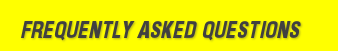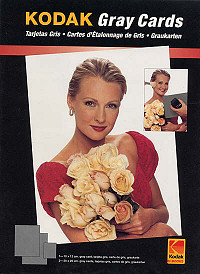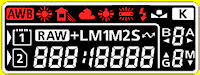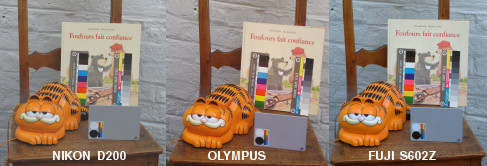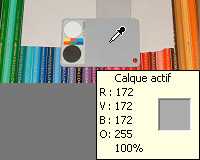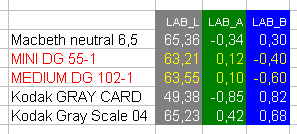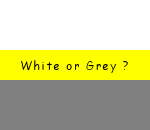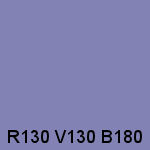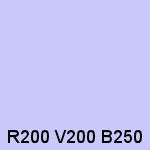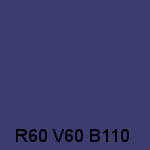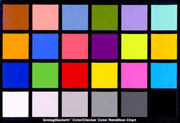| |
Will Digi Grey work with MY camera?
Yes, absolutely. Digi Grey works with ALL Digital cameras.
It is not necessary to possess an expensive or very sophisticated camera to use it. It works even with mobile phone cameras. Naturally, Digi Grey can also be used with professional cameras. And if you buy another camera, Digi Grey will work with your new model just as well.
-> TOP
|
 |
| |
| |
Does Digi Grey work with RAW files or with JPEG files?
It works with both kinds of image file format.
Digi Grey was developed to help thousands of users of compact digital devices who work in JPEG. There was almost nothing to help them to improve the colours in their photos. Digi Grey fills this gap. Inspired directly by professional systems, Digi Grey is adapted to amateur photographers' needs thanks to its compact size and accessible price. Most of the information on this site is intended for users of JPEG who have no possibility of working with RAW.
But that does not mean that Digi Grey is limited to JPEG. On the contrary, experienced users and professionals will obtain perfect results when using Digi Grey for RAW shooting with the various software packages on the market: Camera Raw (Adobe), Aperture (Apple), Photoshop Lightroom, Raw Shooter Essentials (bought by Adobe and its technology integrated in Camera Raw and Lightroom), Breeze Browser, Bibble, Dxo, Capture One (Phase One), UFRaw, etc.
Other software possibilities exist, for example software which may be delivered with cameras able to work in RAW: Canon DPP, (Nikon) Capture NX, and others. The RAW format is ideal for working with a grey-card like Digi Grey. To follow a tutorial (in French) of RAW development click here.
-> TOP
|
|
| |
May I use Digi Grey as a grey chart like the 18% Kodak Gray chart?
No. The Kodak Gray chart was created in the 1970s, at a time when digital cameras did not exist. It was intended as a measure of the quantity of light or luminosity. Professional photographers used it as a grey colour reference, but that was not its primary purpose.
Digi Grey does not provide the same reflectivity as the Kodak Gray chart. It cannot be used for the measurement of luminosity. It was designed with a lighter reflectivity oriented to the correction of colours -- light quality -- in digital shooting. It is a tool specialized for digital cameras, not suited to film cameras. The fact that it is a lighter grey improves the signal-to-noise ratio of digital sensors. The darker 18% grey may produce an increase in digital noise in the signal which can hinder correction. In practice, when the grey is too dark, coloured pixel parasites may appear in the grey and distort the correction. Digi Grey reduces the risk of this defect occurring.
For a correct reading of the light, the Kodak Gray chart must be oriented so as not to give too clear or too dark an indication. The advantage of Digi Grey is that it can appear clear or dark in the photo, according to orientation, and this does not influence the colour settings.
See "Orient Digi Grey" on the Advice page and also below "If Digi Grey is over- or under-exposed, can I correct the white balance?".
Unlike the Kodak Gray chart, Digi Grey does not change colour as it ages. In principle, you buy it only once. This is not the case with the fragile Kodak chart, which must be renewed from time to time as its colours fade.
-> TOP |
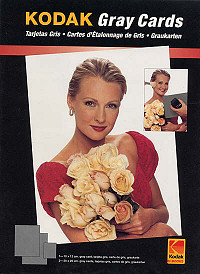 |
| |
| |
I find that my digital camera does not work so badly and takes good photos.
In that case, why don't professional photographers use a camera like yours?
Having said that, your camera may very well supply photos with which you are satisfied. And that may be good enough if you do not show your photos to other people, if you don't put them up on a website, or if you don't print them or have them printed at a photo processor.
But if your inkjet or laser printer delivers colours which are different from what you see on your screen, how do you know if it is your printer which has a problem, or your screen, or your camera? Or any combination of the three?
If your photos seem to you to display correctly on your screen, it could be because your screen is well adjusted to compensate for their colour defects by chance.
Has a professional already shown you what can be done to improve your photos?
Perhaps you have never heard about white balance or you have never adjusted this parameter in your camera? Enter "test of digital camera" in Google (without quotes), and browse the sites which compare cameras. Read what they say about the white balance of various models, including yours. It can be rather edifying.
You may or may not have the above problems, but with Digi Grey's professional approach you can be certain that your photos will show their true colours. Consider Digi Grey as an insurance -- just because you've never had an accident does not mean that you drive without insurance.
And finally, it is not necessary to become a Master Chef in order to cook well. But nothing stops you from using the Chef's secret -- Digi Grey -- in order to achieve it.
-> TOP |
 |
| |
| |
My camera has a white-balance adjustment setting. Do I need Digi Grey?
White balance can be influenced by the colour of the subject but also varies substantially according to the capacity of each camera to achieve it. Not all cameras handle white balance in the same way. Far from it.
We have set up a little demonstration to show this:
We used three cameras: an up-market single-lens-reflex (Nikon D200); a mid-range point-and-shoot (Fuji Finepix S602Z); and a compact p&s (Olympus FE115). In overcast sky conditions, these three cameras were mounted on tripods and started at the same time to take a JPEG photo of the same scene. Each camera was adjusted to use its automatic white-balance mode. The resultant photos appear below without correction.
You can see that each camera has a different way of interpreting the white balance. Fuji goes astray towards the blue; the Olympus towards the red; and the Nikon is the closest, but not spot-on. This shows that we cannot necessarily trust completely the white balance compensation attempted by the camera designers. Digi Grey allows you to improve your camera's white balance to the fullest extent possible.
-> TOP
|
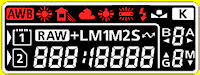 |
| |
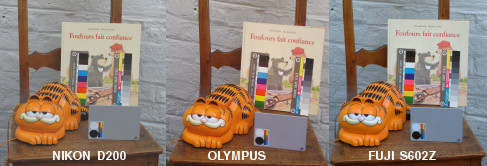
|
| |
| |
My camera dealer guaranteed that my camera has everything I need to take good photos. Why would I trouble myself with an additional gadget like a grey-card?
The salesman spoke to you about millions of pixels, size, lens, number of photos in memory, multiple functions of the camera, price, and so on. But he probably never mentioned colour rendering. It is the weak point of many cameras.
With film cameras, the user could choose between many brands of film -- Ilford, Kodak, Agfa-Gevaert, Fuji, Perutz, etc. And in each brand range there were films designed for every purpose: portrait, landscape, low light, artificial light, sun, etc. Each film gave a rendering matched to the application.
A digital camera has only a single "film". That is the image sensor, and you cannot change it.
The salesman doubtless spoke to you about various programs built into the camera: things like night, sport, portrait, landscape. They specify collections of settings such as shutter-speed, lens aperture, and ISO sensitivity. But they don't include colour settings.
Did you ever wonder why a professional photographer uses colour charts and grey-cards, even though he probably uses a camera more sophisticated than yours? The reason is that the professional is well aware of this problem of colour rendering which the salesman did not mention. A more limited camera, perhaps like yours, is not capable of resolving this problem in a satisfactory way. The price of these professional reference charts as well as their cumbersome dimensions reserves them for professional use. See the section "What do professional photographers use?" at the bottom of this page.
But with Digi Grey all of that has changed. With its small size and its low price, Digi Grey finally brings professional quality within the reach of every digital camera user.
The salesman sold you a camera which he promised would take good photos. Digi Grey will help you to create beautiful ones.
-> TOP |



 |
| |
| |
Can I use the grey of a visible object on the photo or use a simple grey cardboard box?
In theory, yes. In practice, no. You cannot know if the grey you use is neutral.
The images opposite show fragments of packaging from deep-frozen pizza, cereal, toilet paper, and rusks. You can see with the naked eye the differences in colour between the various greys. Only Digi Grey is neutral. Grey packaging does not reflect in a neutral way the various types of light (for example, sun, flash, fluorescent lamps, U-V).
If we attempt to do colour correction by taking as reference one of the packaging greys, the result will be false. The top photo shows a correction which is too blue (too cold), because the grey used as reference (marked with a black cross) is not neutral. Using Digi Grey as reference in the other photo restores the correct colours.
Professional photographers have used grey- and colour-calibrated charts for a long time. They are precision instruments, which explains their high price. (See "What do professional photographers use?" below).
-> TOP
|


|
| |
| |
Couldn't I use a piece of paper printed in grey on my printer?
Absolutely not. For several reasons.
If you have an inkjet or laser printer, the grey is made either by the mixing of three base colours (cyan, magenta, and yellow) or by using the black cartridge only.
You will never know if the grey obtained from the mixing of those three colours is strictly neutral. The grey may have a colour cast because one colour gets used more than the other two. A non-neutral grey will give an incorrect white balance. If you've noticed the difference of colours between what appears on the screen and your printed photos, you will understand that perfect calibration is not easy to do.
The grey from a black cartridge involves the white colour of the paper which is seen between the drops of black ink or toner, and the white of paper is almost certainly not neutral, and can vary from batch to batch in any case.
Furthermore, the inks or dyes used in your printer are not guaranteed to react in a neutral way to different light-sources or ultraviolet. They were not manufactured with that specification in mind. But Digi Grey is.
If you try to establish white balance from a grey printed by your printer you will get unpredictable and inconsistent results.
-> TOP |
 |
| |
| |
What is a neutral grey?
A neutral grey in a digital photo is a mixture of equal parts of three colours: red, green, and blue. These are the RGB values, which can be measured with the dropper tool of a graphics software program.
On the image opposite the grey of Digi Grey is neutral because the three values which compose it are equal: R:172 = G:172 = B:172.
Neutral also means that the grey of Digi Grey is not influenced by lighting conditions. It retains its neutrality even at altitude, where ultra-violet light is more intense (mountains, winter sports).
-> TOP |
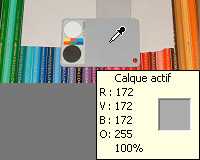 |
| |
| |
What are the Digi Grey L*a*b values ?
We used a Eye-One Pro spectrophotometer (GretagMacbeth) for measuring the neutral grey of the Digi Grey. The values in the table are the average of 4 measures. We have included a Macbeth chart and the two Kodak models.
Differences between MINI and MEDIUM are resulting from the common variations in the production and are completely conform with the industrial tolerances (-0,5%).
As you can see, Digi Grey is situated at the same level than the other brands. One needs to know that a pure grey (0, 0) doesn't exist and that the L*a*b values must be as close as possible to zero and not exceed +-1. |
 |
| |
| |
Do I have to continually photograph Digi Grey?
No. You need only do it when you start taking your photos or when light conditions change.
Some examples :
You are on holiday. You spend the morning on the beach. Take a photo with Digi Grey visible in the scene. After that, take all your other beach photos without using Digi Grey.
At noon, you go to eat on a terrace, and you want to photograph people standing at the table. There, you are in shadow and no longer in direct sunlight. Take a photo including Digi Grey. Then forget Digi Grey for all your photos of the dinner guests, the buffet, the dishes, and so on. When you will examine your photos later on your computer screen, you will notice that your photos of the beach are not bad, but that the terrace photos are too blue. Fortunately, with the help from Digi Grey, you will be able to retrieve the warmer colours.
You need to spend the day outside taking photos of buildings, but the weather is rainy. Photograph Digi Grey once in front of one of the buildings (hold it in your hand). As long as the weather continues to be rainy, take your other shots without Digi Grey. If the sun reappears, take another photo including Digi Grey. You do not have to photograph every building with Digi Grey as long as the light does not change.
You want to photograph a series of objects in front of the same white background. Photos will be taken without flash, to avoid the problems of reflections, shadows, etc. The lighting will be an ordinary lamp to give a natural atmosphere to the photos. Put Digi Grey in the place where your objects will stand, and make a reference photo. Remove Digi Grey and take all your other photos (without changing the lighting). Thanks to Digi Grey, the colours of all your objects will be consistently rendered.
You want to take baby photos indoors, but without flash in order to avoid damaging the baby's eyes. Take a reference photo with Digi Grey next to the baby. Then take the rest of your photos without Digi Grey, as usual. You will be pleasantly surprised by the quality of the colours which you will obtain in your software, calibrated with the neutral grey reference provided by Digi Grey.
-> TOP |


|
| |
| |
Is Digi Grey useful for flash photography?
Yes, sometimes. The light emitted by flashguns can be too blue. With Digi Grey you will succeed in obtaining better colours, with both direct and indirect use of the flash.
-> TOP |
|
| |
| |
How to use the Digi Grey with my camera?
The actual camera models are working in three modes. Some models have only one mode:
1. Full frame measure: the grey must fill the entire field.
2. Focus measure: the grey needs to completely fill the focus area of the camera.
3. Spot measure: a grey must exist in the photo.
For the first and second methods, it is not compulsory to make a precise focus. The grey may be blurred when white balancing. The blurr will mask all possible imperfections of the grey surface (scratches, dust) and will tend to produce a better white balance.
If full frame measure is used, some lenses of wide angle type are not able to fill full frame with the Digi Grey MINI. If your camera does only full frame measure and is equipped with a tele-zoom lens, it will be easier to set the lens in mode tele when aiming the Digi Grey (the Digi Grey may be blurred).
-> TOP |
|
| |
| |
May I use a grey although the camera manual speaks about a white paper?
Yes.
The grey is only a darker white. A white paper under low lighting will appear grey. During setting of the white balance, the camera doesn't measure the luminosity (darker or lighter) but the colour i.e. the colorimetric quality of the light and not its quantity. The colorimetric measure is far more precise with grey as with white.
The use of white is coming from the early years of colour video. "White balance" terms continue to be used today although we should speak today from "grey balance".
-> TOP |
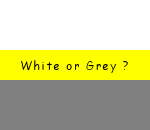 |
| |
| |
If Digi Grey is over- or under-exposed, can I correct the white balance?
Yes.
Digi Grey is not intended to measure the quantity of light like the Kodak Gray chart; Digi Grey measures the light's quality, namely its colorimetric components. The grey of Digi Grey registers, for example, whether the light has more yellow or more blue with regard to white light, which is normally considered neutral at around 5000K. If the light contains more yellow, the photo will appear more yellow. The camera can adjust the white balance to correct a colour cast, but Digi Grey provides a precise reference, and allows you to measure exactly the exact quantity of yellow or other colours which are present in the incident light.
Let us consider neutral white light illuminating Digi Grey. If we measure the RGB values of Digi Grey, we might have for example equal values of R:130 G:130 B:130. If Digi Grey is turned more towards the light, it will appear lighter and its measured grey will become for example R:200 G:200 B:200. If Digi Grey is badly placed and under-exposed, the grey will be darker and might have the values R:60 G:60 B:60.
Let us suppose now that the light which illuminates Digi Grey is very blue, even if the eye doesn't see it. The average values of Digi Grey might then become R:130 G:130 B:180 (the blue value being higher). If Digi Grey is over-exposed, under the same light, the values might become R:200 G:200 B:250. For under-exposure, the values could be R:60 G:60 B:110. There will be always 50 points of blue more. The images opposite show a blueish grey which remains constant when lightening or darkening it.
If the light has a too blue or too yellow deviation, this deviation remains constant, whatever the power of the light. A scene lit by a candle will have a colour temperature of 2200K (orange). If we use 100 candles, it will still be 2200K. People often have difficulty accepting this fact, because they confuse power (luminosity) with quality (colour temperature).
The blue and yellow colours used in the above explanation are only examples. Digi Grey is able to detect all colours, even if they are combined.
-> TOP |
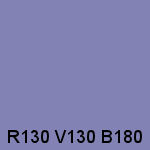
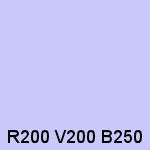
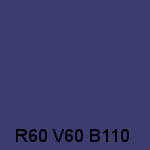 |
| |
| |
Am I forced to correct my photos according to the indications of Digi Grey?
No. But it gives you an exact base. If you prefer warmer or colder tones, it is up to you to retouch the settings according to your tastes after having corrected the photo according to the grey of Digi Grey. Digi Grey works like a measuring instrument. We could compare it with a tyre pressure gauge. Once the measurement is taken, you can decide to adapt the inflation level for the required use (snow, speed, heavy load, etc.).
-> TOP |
|
| |
| |
After using my software to correct the white balance, I measure the value of the grey of Digi Grey and do not find the RGB values strictly equal. Is this normal?
Yes. It depends on the algorithm used by the software to make the correction.
Certain software separates the channels of the high- and the low-lights, others allow a certain interaction between the average tones and two other channels. A difference of some points, for example R:170 G:173 B:171, is tolerable, and is indeed hardly detectable by an untrained eye. In addition there is the fact that the greys in a photo are made up of pixels of slightly different colours. The dropper tool can detect these differences. See "Increase the precision of the dropper tool" on the Advice page.
-> TOP |
|
| |
| |
What do professional photographers use?
For a long time, professional photographers and film-makers used grey charts, colour charts, and various other systems to make a success of their shots. All these systems are calibrated and are used as references for the regulation of colours and luminosity. The best known are shown at GretagMacbeth.
-> TOP |
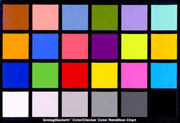 |
| |
| |
My Digi Grey is dirty. How should I clean it?
With some water or soapy water and your fingers (no brush). Never use a cleaning product, a solvent, or a special product for glass. The labels are not waterproof -- avoid wetting them. You can obtain replacement labels: see the kit "ACCESSORIES DG A-7" on the Products page.
-> TOP
Usage advice.
|
|
|
Will Digi Grey work with MY camera?
Does Digi Grey work with RAW files or with JPEG files?
May I use Digi Grey as a grey chart like the 18% Kodak Gray chart?
I find that my digital camera does not work so badly and takes good photos.
My camera has a white-balance adjustment setting. Do I need Digi Grey?
My camera dealer guaranteed that my camera has everything I need to take good photos. Why would I trouble myself with an additional gadget like a grey-card?
Can I use the grey of a visible object on the photo or use a simple grey cardboard box?
Couldn't I use a piece of paper printed in grey on my printer?
What is a neutral grey?
What are the Digi Grey L*a*b values ?
Do I have to continually photograph Digi Grey?
Is Digi Grey useful for flash photography?
How to use the Digi Grey with my camera?
May I use a grey although the camera manual speaks about a white paper?
If Digi Grey is over- or under-exposed, can I correct the white balance?
Am I forced to correct my photos according to the indications of Digi Grey?
After using my software to correct the white balance, I measure the value of the grey of Digi Grey and do not find the RGB values strictly equal. Is this normal?
What do professional photographers use?
My Digi Grey is dirty. How should I clean it?
|
 |