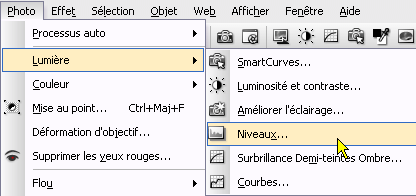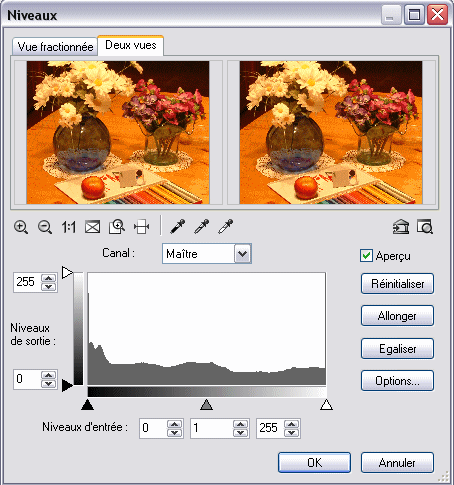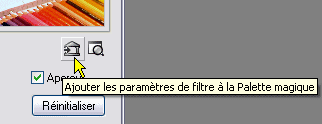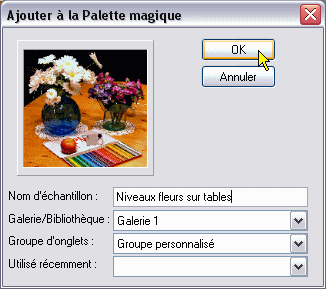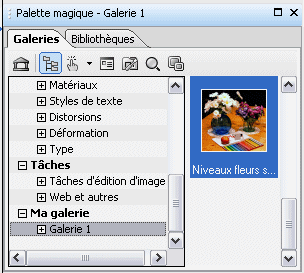Levels Tool :
- Make a copy of the reference photo (the one where the Digi Grey is visible) and work on the copy. To make a copy, open the reference photo and save it under another name in the .bmp or .tif format (-> File - > Save as). To work on the copy is compulsory because if you modify your reference photo you cannot make any more correction with the Digi Grey.
- Open the copy of the reference photo.

- Select the levels Tool:
-> Photo
-> Light
-> Levels...
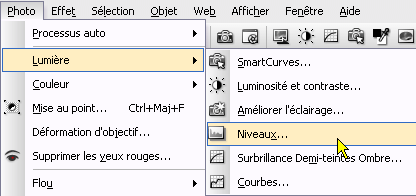
- The Levels Tool displays as following :
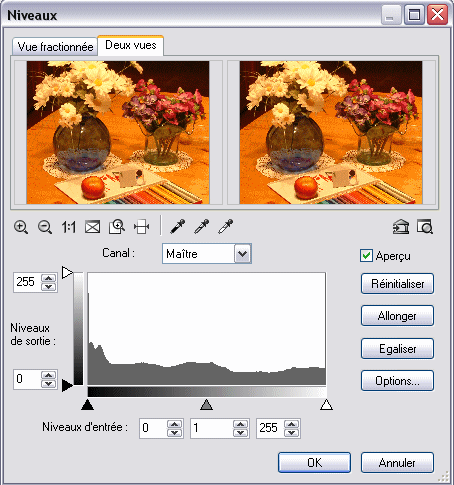
- Click on the black dropper icon:

- Click on the black area of the Digi Grey in the left preview panel:

- Click on the grey dropper:

- Click on the grey of the Digi Grey:

- Click on the white dropper:

- Click on the white area of the Digi Grey:

- Click OK to apply the correction.
- The result is too red/magenta. Photo Impact is not able to correct such a strong colour cast at once:

We have made tests on less heavy colour cast photos and Photo Impact correct them well.
- To apply the same correction on the other photos, you need to save it in the Magic Palette:
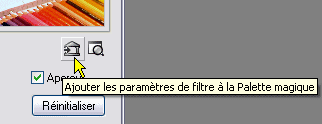
- Give a name to your adjustment (setting) and click OK:
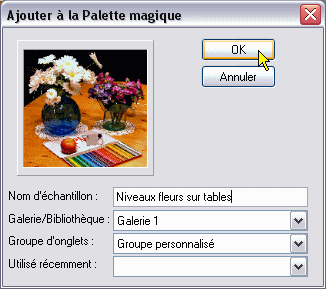
- You will retrieve it in the "Magic Palette". To use it, open the photo to correct. Click on the adjustment icon in the Magic Palette and drag the cursor on the photo that needs the correction:
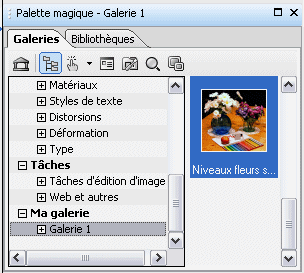
The adjusment will be immediately applied on the photo.
- We have seen that Photo Impact has not given a satisfactory result with our strong orange colored photo. The clue is to correct it a second time with the Levels Tool. Click on the grey dropper:

- Click on the grey of the Digi Grey:

- The result is better:

- Photo Impact is able to correct automatically a group of photos but is not able to apply a colour correction within the batch process. You need to do it manually, photo after photo.
Remark :
You may also use in Photo Impact the free plugin PowerRetouche. |